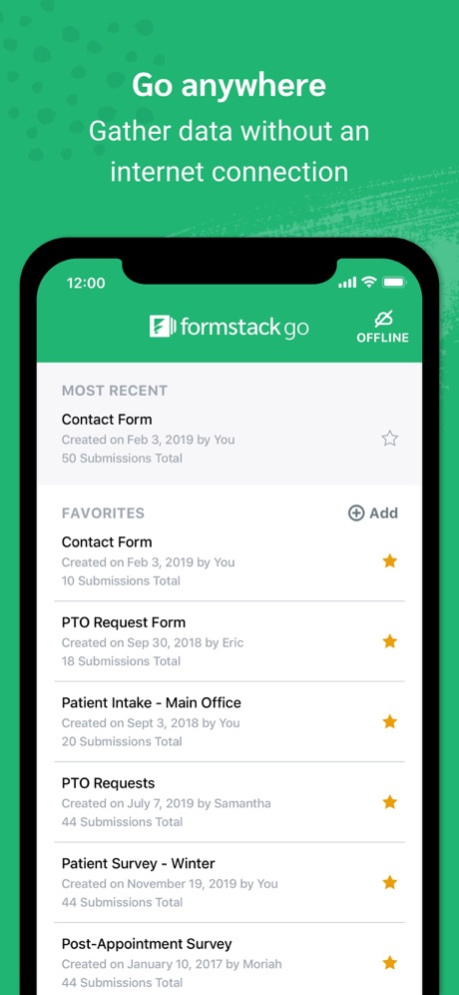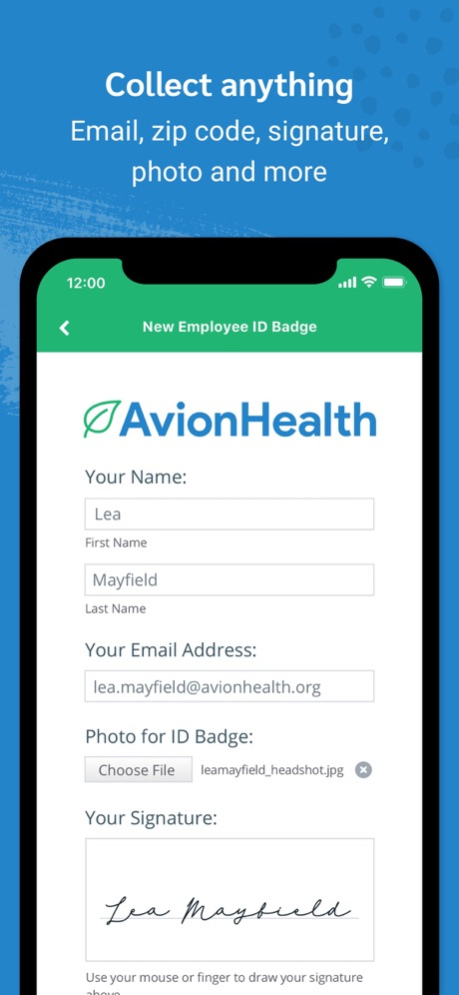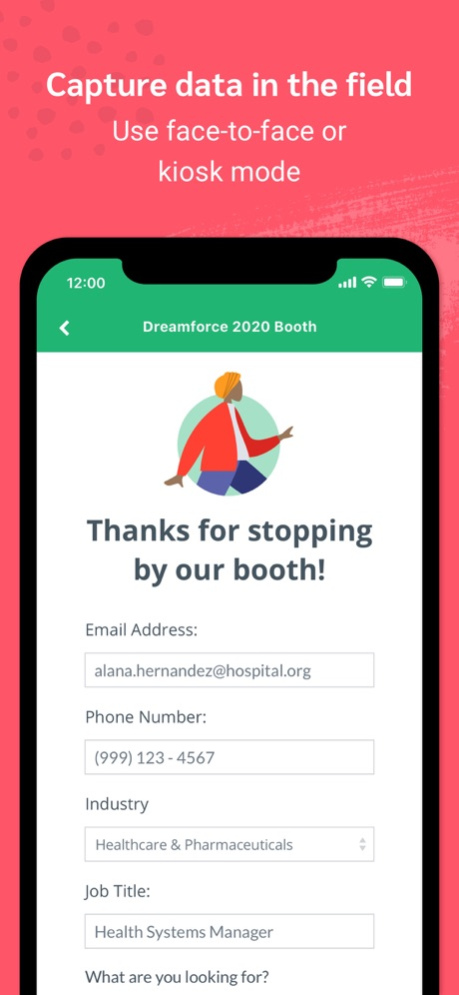Formstack Go - Offline Forms 2.9.0
Free Version
Publisher Description
Formstack Go makes it easier than ever to collect the data you need, no matter where you are–even if you're offline. Access your forms and surveys on the go, and easily collect submissions from the comfort of your mobile phone or tablet. When you reconnect to the web, your device will sync with your account so you can quickly access all your data and trigger third-party integrations like Salesforce, HubSpot, and Dropbox.
Just pair the app with our Offline Forms add-on to start collecting offline submissions from forms and surveys in no time. No internet connection, Wi-Fi, or LTE data usage needed!
Formstack Go Features:
- Enable the Offline Forms add-on to capture data without internet or Wi-Fi.
- Add important forms and surveys to your favorites for easy one-touch access.
- Use the camera on your phone or tablet to upload images.
- Enter kiosk mode to collect multiple submissions from a public device or survey station.
- Auto-route submitted data to your favorite third-party integrations, including Salesforce, HubSpot, and Dropbox.
- Collect electronic signatures by letting users sign forms with their finger.
Great ways to use the Formstack app:
- Let visitors check in to your office or place of business.
- Process orders or reports out in the field.
- Complete maintenance and inspection forms.
- Collect lead data at conferences, and send it to Salesforce and Hubspot.
- Conduct face-to-face surveys with customers.
- Capture images that sync directly with Dropbox.
- Register guests for your events and parties.
- Sign contracts and proposals with electronic signatures.
Apr 9, 2024
Version 2.9.0
FSGo 2.9.0 squashes a bug in the matrix field, unveils a new login page, and fortifies security with multiple updates. Additional product updates are available on our Product EOL Announcements page.
About Formstack Go - Offline Forms
Formstack Go - Offline Forms is a free app for iOS published in the Office Suites & Tools list of apps, part of Business.
The company that develops Formstack Go - Offline Forms is Formstack, LLC. The latest version released by its developer is 2.9.0.
To install Formstack Go - Offline Forms on your iOS device, just click the green Continue To App button above to start the installation process. The app is listed on our website since 2024-04-09 and was downloaded 3 times. We have already checked if the download link is safe, however for your own protection we recommend that you scan the downloaded app with your antivirus. Your antivirus may detect the Formstack Go - Offline Forms as malware if the download link is broken.
How to install Formstack Go - Offline Forms on your iOS device:
- Click on the Continue To App button on our website. This will redirect you to the App Store.
- Once the Formstack Go - Offline Forms is shown in the iTunes listing of your iOS device, you can start its download and installation. Tap on the GET button to the right of the app to start downloading it.
- If you are not logged-in the iOS appstore app, you'll be prompted for your your Apple ID and/or password.
- After Formstack Go - Offline Forms is downloaded, you'll see an INSTALL button to the right. Tap on it to start the actual installation of the iOS app.
- Once installation is finished you can tap on the OPEN button to start it. Its icon will also be added to your device home screen.